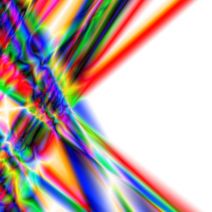Tip of the Week: How to Take a Picture of a Document With Your Android Device and Turn it Into a PDF
Like many of Google’s productivity applications, Google Drive is available on both iOS and Android mobile devices. One of the neat features that users of Android can take advantage of is the ability to scan a PDF and store it in Drive, all by taking a picture of the document. Plus, if it has text on it which was created by a computer, you can use Drive’s search function to find it at a later date.



 Google Drive is a great way to get work done. It provides several applications that are similar in nature to Microsoft Office, like a word processor, spreadsheet software, and a presentation maker. Just like any other type of software, Drive has keyboard shortcuts and other tricks that can be leveraged for more productivity. Here are some of our favorites.
Google Drive is a great way to get work done. It provides several applications that are similar in nature to Microsoft Office, like a word processor, spreadsheet software, and a presentation maker. Just like any other type of software, Drive has keyboard shortcuts and other tricks that can be leveraged for more productivity. Here are some of our favorites.