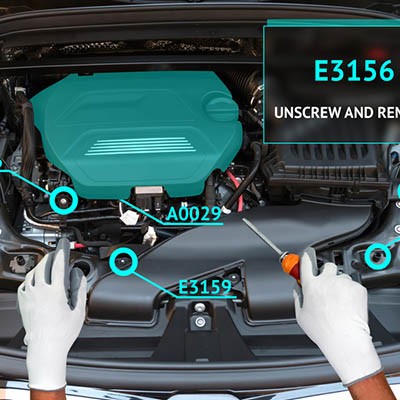Your server room may be somewhat intimidating to consider. Wires everywhere, mechanical boxes that just sit there, lights blinking intermittently, and the distinct feeling that you probably shouldn’t touch anything - not even a proxy server, whatever that is. However, to help you get to know your tech, the proxy server is exactly what we discuss below!
NDYNAMICS Blog
Businesses have a lot to think about, especially regarding best practices and upcoming trends in technology. Has your business been doing all it can to keep up? We’ve outlined some of the best IT innovations that we expect to see in 2018 as time goes on.
Virtual assistants are some of the most common technologies out there, which is kind of a strange thing to say. With mobile devices taking over the personal and professional lives of users, we suppose it’s natural that virtual assistants have flourished in today’s workplace. What are these assistants, and what are they capable of?
At this point, the concept of the Internet of Things is a fairly familiar one, but that familiarity is to the Internet of Things on the micro scale--appliances with capabilities enhanced by an available connection to the Internet. There is another, more macro application to the Internet of Things: as a way to collect data in a municipal setting. However, like the IoT we are familiar with, these “smart cities” are host to many familiar problems.
“Augmented reality” is likely one of those terms that you’ve heard before, but that’s more or less your experience with it. However, A.R. has likely been a bigger influence than you may have imagined - especially with the prevalence of smartphones being what it is. Let’s examine augmented reality and how it might be used later on.